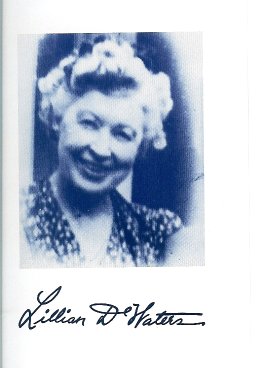
absolute1.net 's download page for spiritual ebooks by Lillian DeWaters
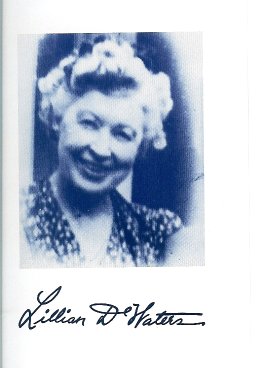
|
|
RTF (Word) | ZIP | HTML | MS Reader | |
|
|
YES |
___ |
YES |
YES |
YES |
|
Need another format?
Email me! ~~~~~~~~~~~~~~~~~~~~~~~~~~~~~~~~~~~~~
Buy at absolute1.net
Lillian DeWaters was a very successful writer and
teacher of ascension and meditation. |
|
Some information on the various formats: A html file is just a webpage. A zipped file is a file in which the files are compressed and packed. To read it, you need a program on your computer like PKware (I use this one) or Winzip. The addresses where you can download the free ebook-readers sometimes change, therefore I suggest you use a search engine to find one. For a PDF file you need Adobe Acrobat, which you can also download for free. Type this name
as a search command and you will automatically end up at their website.
For the MS Reader (.lit) files you need the free program Microsoft Reader.
|
|
My treasure chest I have made a map in my email inbox called "my treasure chest". In that map I keep all emails filled with sweet and kind words, that I have received. Of course I also keep there all notifications of payment and donations I have received. For these tangible tokens of appreciation are what enables me to continue the work. Most of the work I do on the website is very uplifting, but sometimes I have to correct errors or do something I find difficult. Every time I feel dispirited or burdened with too much work I take a look in my treasure chest. I read some of the emails and think with gratitude and joy about the buyers of the ebooks, hoping they enjoy the books as much as I have when I corrected the scanned file and read them, or when I wrote them. Then I feel encouraged to go on with my work. Thank you for your support and your wonderful reactions! |